The indicator identifies bars that fall within the high/low range of the preceding bar, which are commonly referred to as inside bars. It can optionally visually highlight these bars. When two consecutive inside bars occur, they form a channel that often serves as support or resistance levels. The indicator provides signal arrows in two modes:
FAST: Signals may repaint until the bar closes, implying that traders should wait for confirmation by entering trades on the next bar open after the signal bar has closed. This approach allows anticipating potential signals before confirmation.
SLOW: Signals do not repaint. Arrows appear only after the signal bar has closed and confirmed the channel break.
Trading signals are as follows:
BUY: Triggered when the price breaks upward beyond the upper level of the channel.
SELL: Triggered when the price breaks downward beyond the lower level of the channel.
Additionally, traders can choose whether to display all signals within the channel or just the initial one.
Suggested risk management levels include setting stop-loss at the last low for buy trades and the last high for sell trades. Take-profit targets are recommended to be set at a ratio ranging from 1:1 to 1:2.
The indicator offers customizable graphic settings, allowing users to adjust colors for bars, signals, channels, and arrow shapes. Users can also disable bar coloring by setting their color to 'None.'
Remember to insert this indicator in the market folder.
Or download from:
https://www.mql5.com/en/market/product/85941?source=External#description
Download
https://drive.google.com/file/d/18IuZPNzNBW1VWhS8HBGlGFMgEixkzHbN/view?usp=sharing



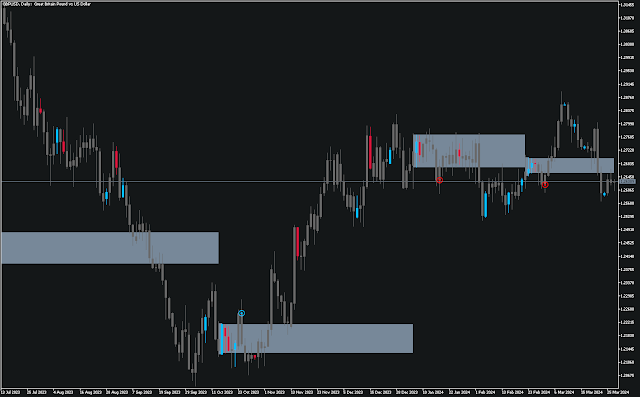

Post a Comment